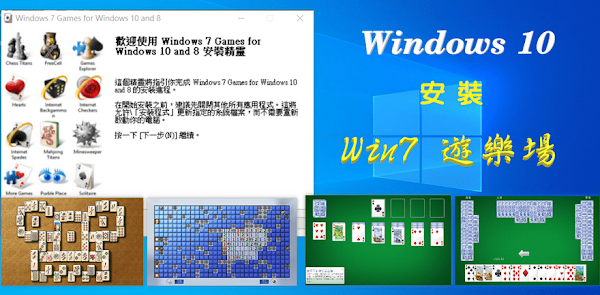
微軟從 1990 年的 Windows 3.X 就開始在作業系統內附加接龍、踩地雷遊戲,最初目的是讓使用者透過遊戲熟悉滑鼠操作(拖曳、點擊),一直到 Windows 7 都還有遊樂場而且增加多款遊戲,之後微軟決定停止這些遊戲改為在應用程式商店提供下載。如果喜歡 Win7 遊樂場的遊戲,可到 Winaero 網站下載安裝檔。
使用說明:
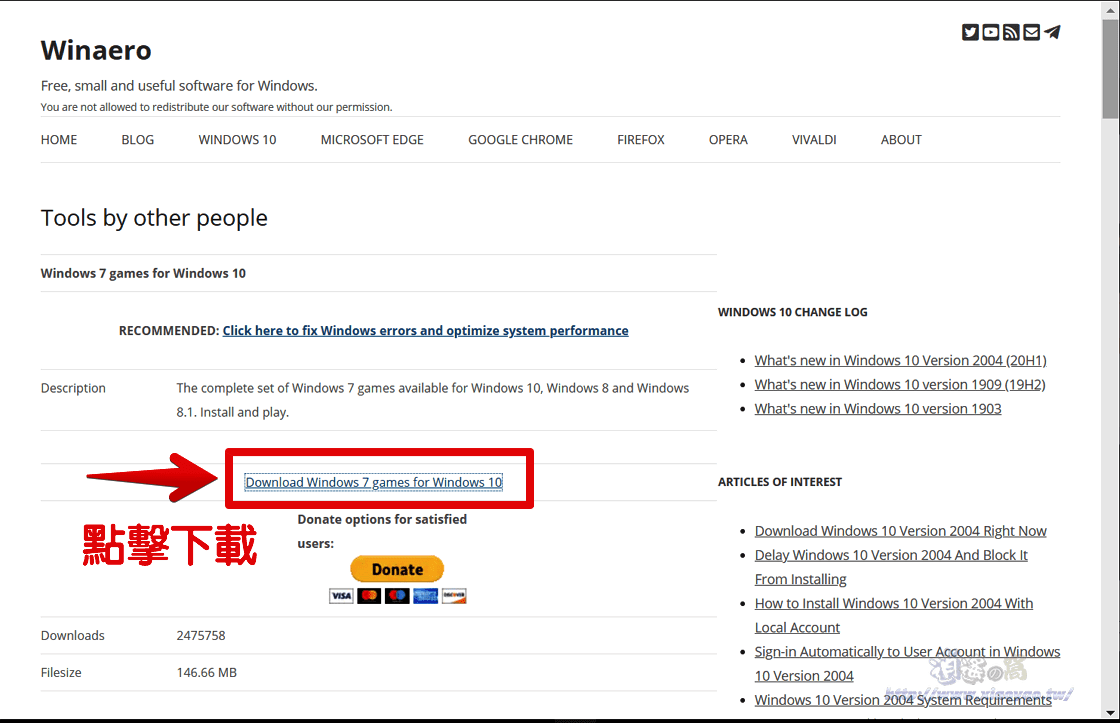
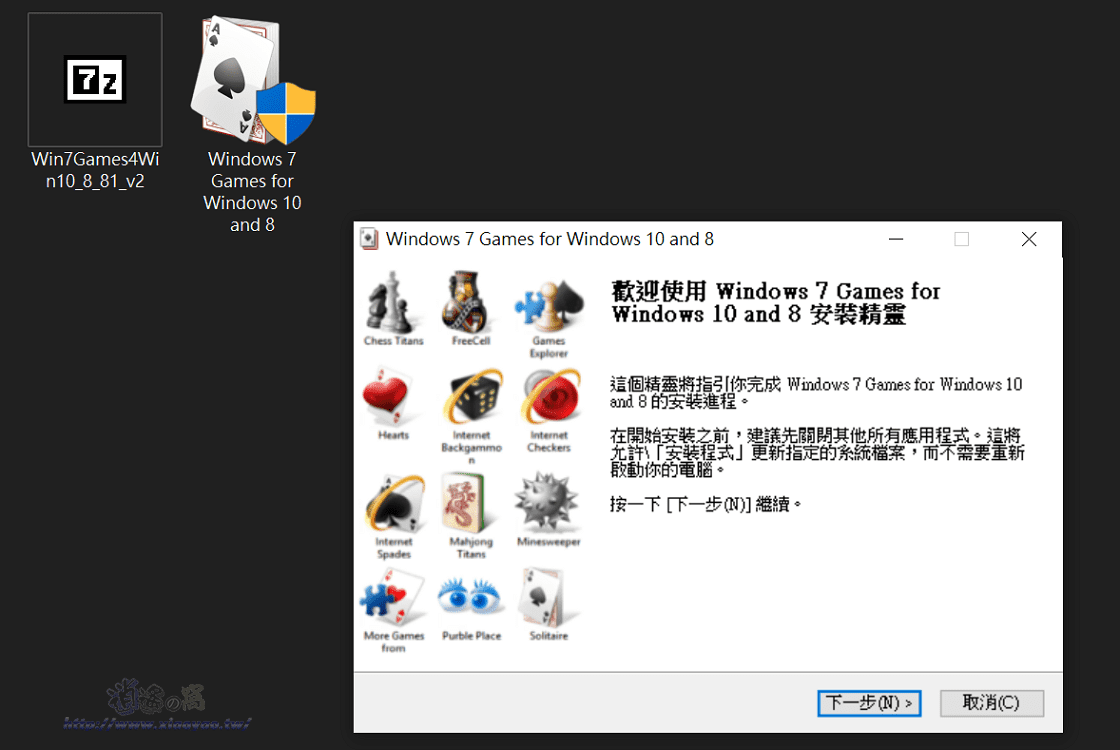
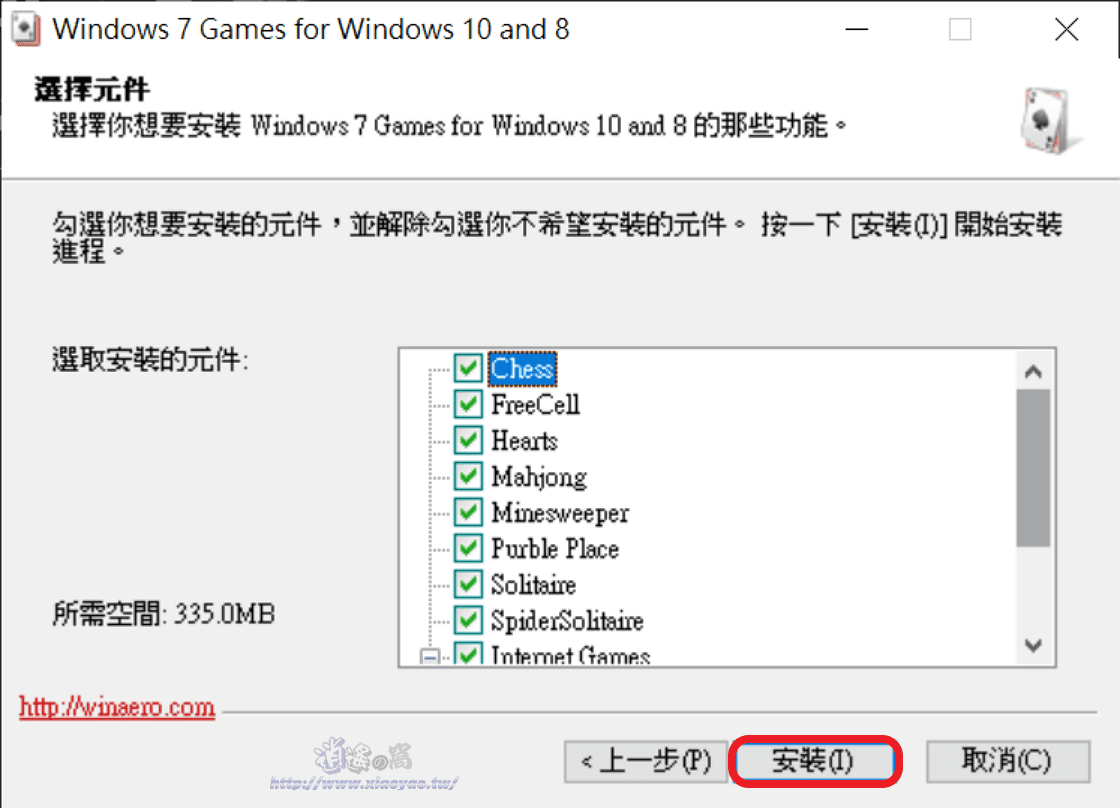
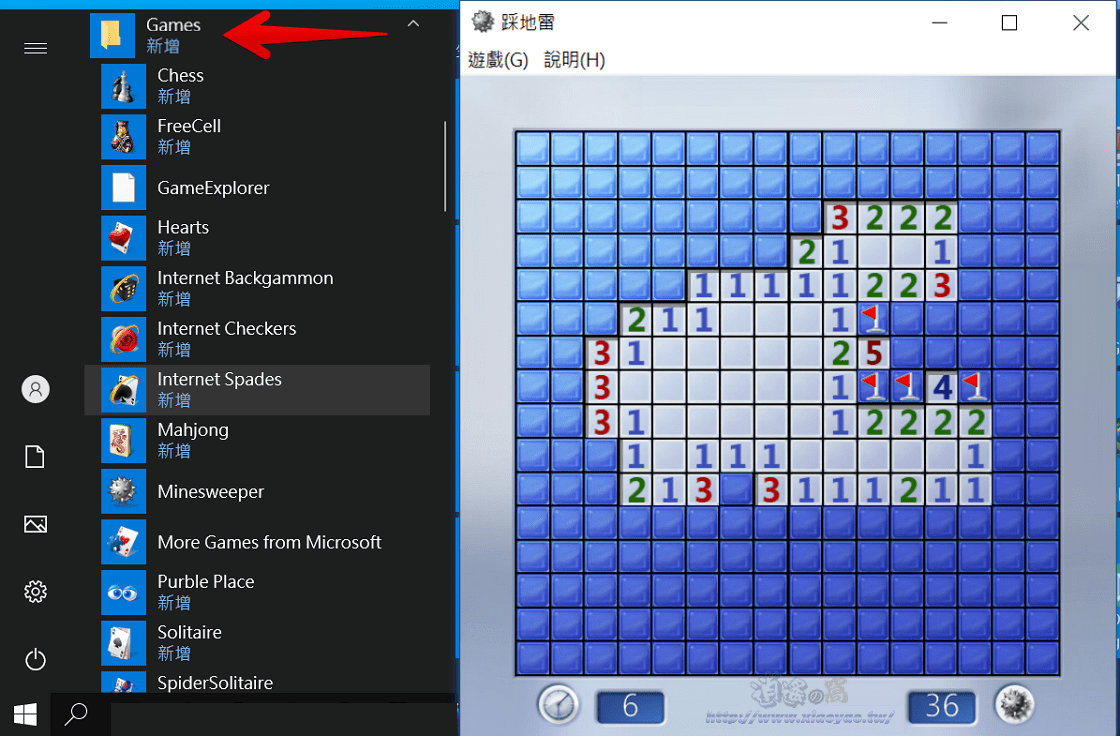
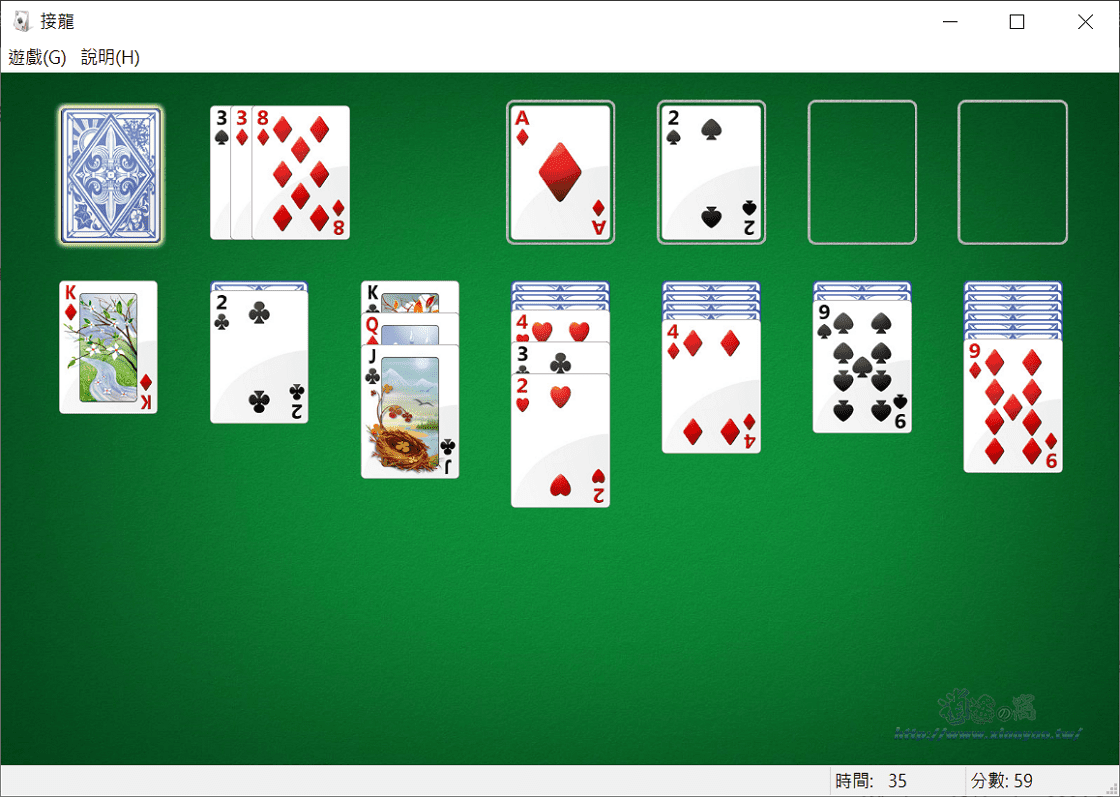

補充:Windows Install the Classic 3D Pinball Space Cadet Game(下載立體彈珠檯)
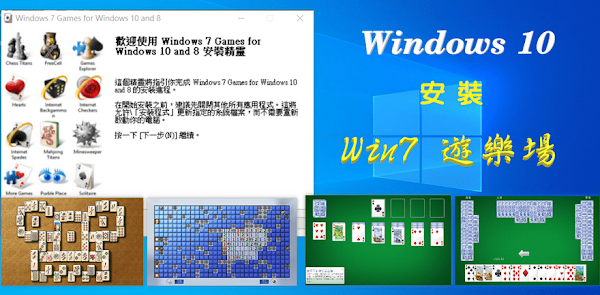
微軟從 1990 年的 Windows 3.X 就開始在作業系統內附加接龍、踩地雷遊戲,最初目的是讓使用者透過遊戲熟悉滑鼠操作(拖曳、點擊),一直到 Windows 7 都還有遊樂場而且增加多款遊戲,之後微軟決定停止這些遊戲改為在應用程式商店提供下載。如果喜歡 Win7 遊樂場的遊戲,可到 Winaero 網站下載安裝檔。
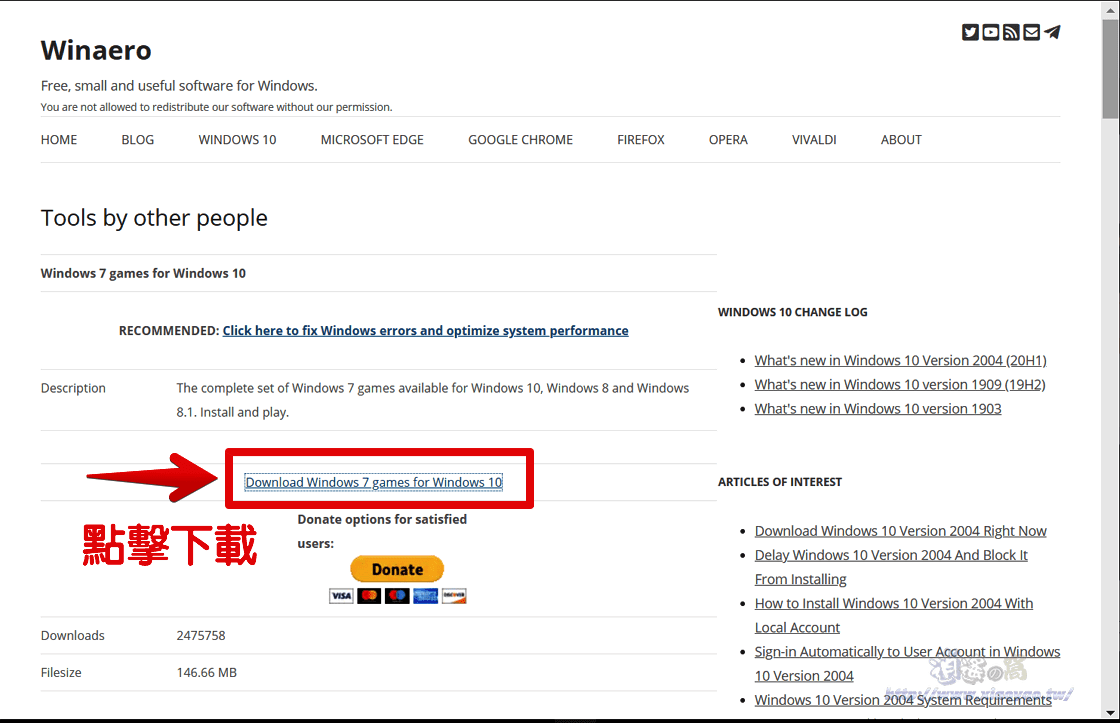
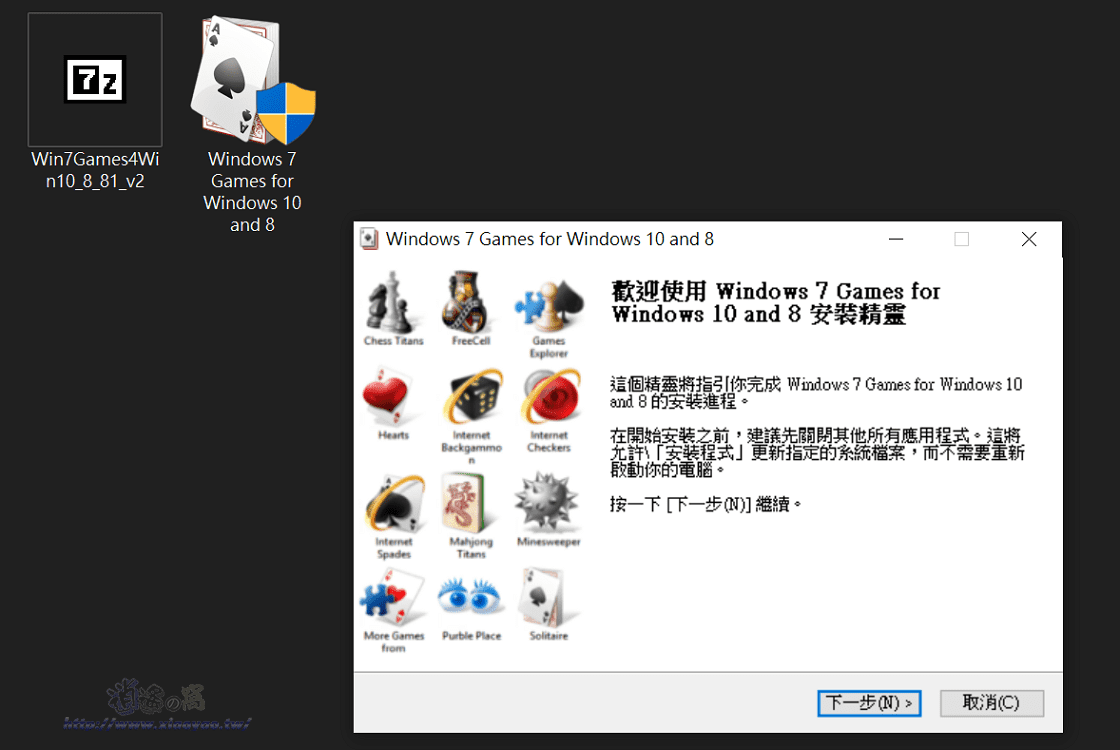
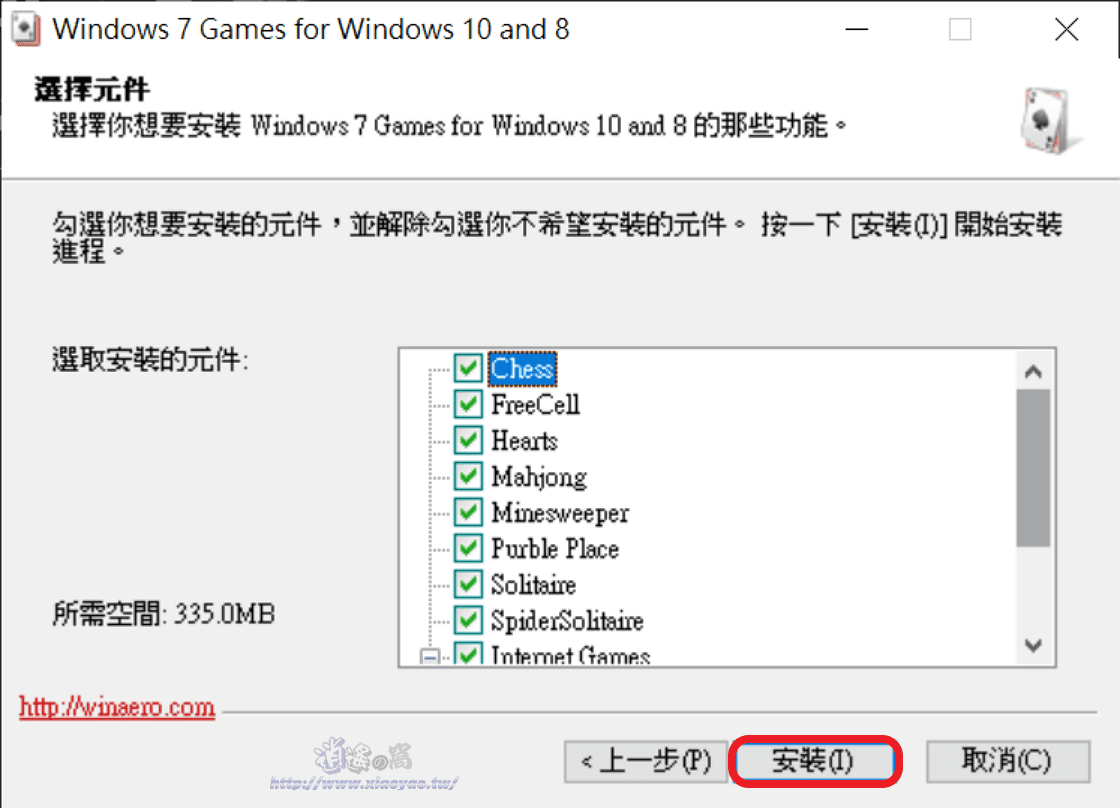
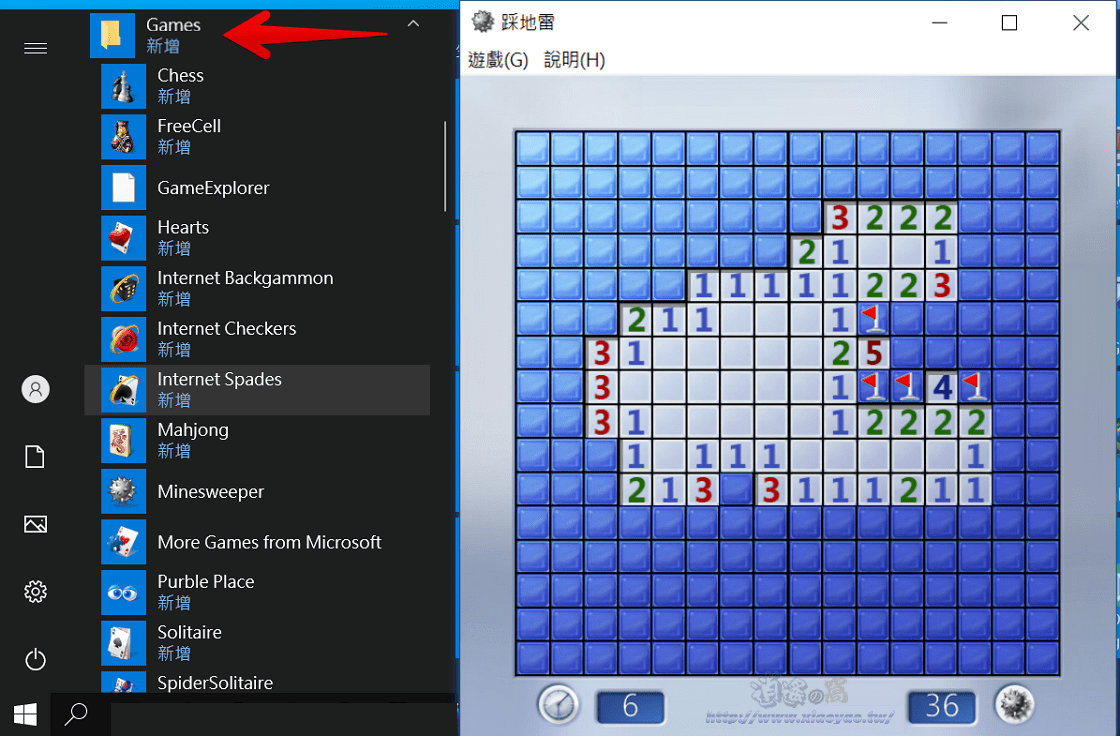
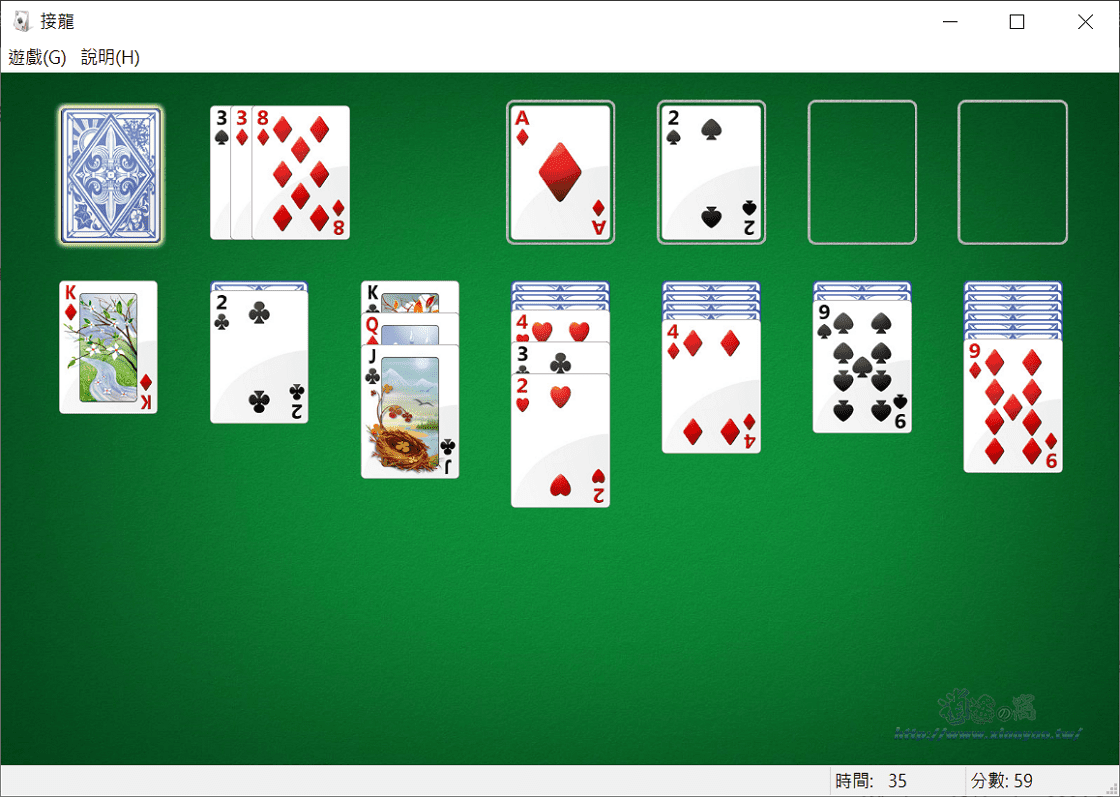

補充:Windows Install the Classic 3D Pinball Space Cadet Game(下載立體彈珠檯)
1 留言
ok
回覆刪除